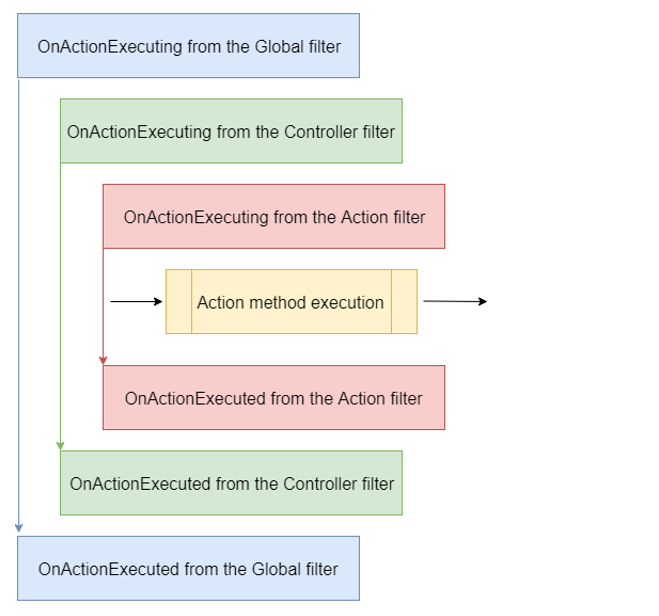Like the other types of filters, the action filter can be added to different scope levels: Global, Action, and Controller. If we want to use our filter globally, we need to register it inside the AddControllers() method in the Program class:
builder.Services.AddControllers(config =>
{
config.Filters.Add(new GlobalFilterExample());
});
But if we want to use our filter as a service type on the Action or Controller level, we need to register it, but as a service in the IoC container:
builder.Services.AddScoped<ActionFilterExample>(); builder.Services.AddScoped<ControllerFilterExample>();
Finally, to use a filter registered on the Action or Controller level, we need to place it on top of the Controller or Action as a ServiceType:
namespace AspNetCore.Controllers;
[ServiceFilter(typeof(ControllerFilterExample))]
[Route("api/[controller]")]
[ApiController]
public class TestController : ControllerBase
{
[HttpGet]
[ServiceFilter(typeof(ActionFilterExample))]
public IEnumerable<string> Get()
{
return new string[] { "example", "data" };
}
}
The order in which our filters are executed is as follows:
Of course, we can change the order of invocation by adding the Order property to the invocation statement:
namespace AspNetCore.Controllers;
[ServiceFilter(typeof(ControllerFilterExample), Order = 2)]
[Route("api/[controller]")]
[ApiController]
public class TestController : ControllerBase
{
[HttpGet]
[ServiceFilter(typeof(ActionFilterExample), Order = 1)]
public IEnumerable<string> Get()
{
return new string[] { "example", "data" };
}
}
Or something like this on top of the same action:
[HttpGet]
[ServiceFilter(typeof(ActionFilterExample), Order = 2)]
[ServiceFilter(typeof(ActionFilterExample2), Order = 1)]
public IEnumerable<string> Get()
{
return new string[] { "example", "data" };
}
So, with all this in mind, we can start applying some action filters in our project.