Blazor WebAssembly
About Course
Once you start working in Blazor, you’ll feel at home. Many .NET software developers are stuck working on the backend because they dislike all those Javascript frameworks or don’t know where to start.
Blazor WebAssembly lets you use your favorite language, C#, to create beautiful single-page applications.
Not only that, but Blazor utilizes one of the newest trends in web development, WebAssembly, which parries Javascript in almost everything, from performance to flexibility.
You’ll almost certainly hear things like “love”, “finally”, and “so long Javascript” when listening to people already using Blazor WebAssembly.
It feels like the gap has been filled.
This course was initially created using .NET 5. With different .NET versions, we covered updates with additional videos and notes and even re-recorded some videos to support new .NET8 templates.
The course is completely tested with .NET 8 and .NET 9 and you can use the latest framework when watching all the lessons from the course.
Course Content
Course Introduction
-
Mindset Going in
-
How to Get Most of this Course?
-
Important Note About SQL and SDK Versions
-
The Source Code
-
.NET 8 Updates – IMPORTANT
Module 1: Introduction to Blazor WebAssembly
Module 2: Components, Parameters and Application Debugging
Module 3: Partial Classes, RenderFragment, and Lifecycle Management
Module 4: Routing in Blazor WebAssembly
Module 5: Consuming an API with Blazor WebAssembly HttpClient
Module 6: Pagination
Module 7: Error Handling
Module 8: Forms and Form Validation
Module 9: File Upload
Module 10: Modifying and Deleting Data
Module 11: Environment and Configuration
Module 12: Publishing and Deployment
Module 13: JS Interoperability
Module 14: Authentication and Authorization
Moduel 15: Extended Authentication
What’s Next?
Student Ratings & Reviews
Thanks to this course, I was able to build my own website using the techniques and best practices taught throughout the lessons. The explanations are clear, the examples are highly relevant, and the depth of content is impressive. Whether you're just starting with Blazor or looking to refine your skills, this course is an invaluable resource.
I highly recommend it to anyone serious about mastering Blazor WebAssembly. You won’t be disappointed!
I will update the review as I go along the rest of the course